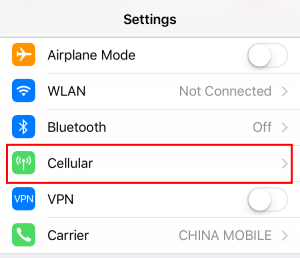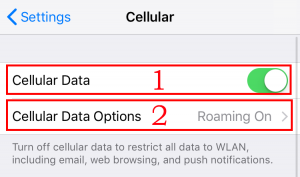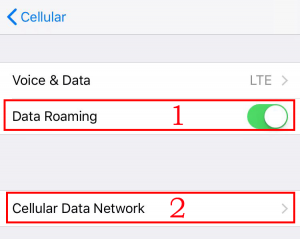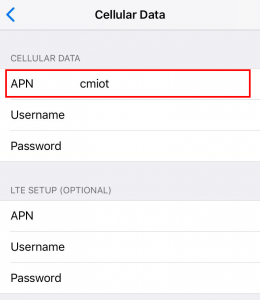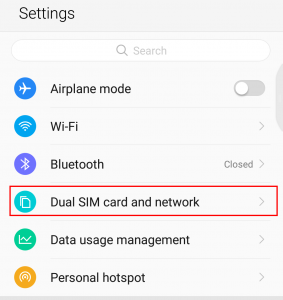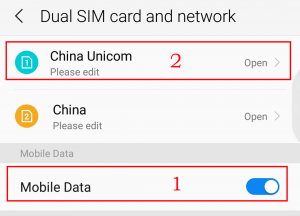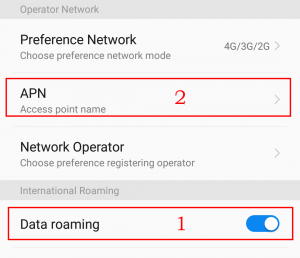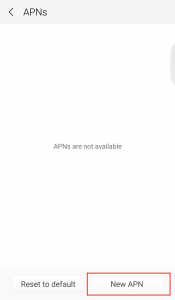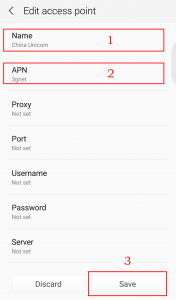Got a Question?
FAQ
Yes. To access these sites and apps within China you will need a VPN.
Please try following solutions:
- Configure the APN setting (see instructions below).
- Try other devices that are GSM UNLOCKED, either 3G or 4G compatible.
- Restart your device.
- Change preference network to 2G/3G first, wait a few seconds until the internet is connected, and then change the network back to 4G/LTE.
- If the above solutions don’t work, please contact us.
Check the APN below corresponding to China Unicom, China Mobile and China Telecom.
- China Unicom APN: uninet, 3gnet or wonet
- China Mobile APN: cmiot, cmnet, cmmtm or cmtds
- China Telecom APN: ctnet, ctlet or ctwap
Follow the next steps to set up APN for iPhone:
1. Go to Settings–Cellular.
2. ①Enable Cellular Data, and then ②tap on Cellular Data Options.
3. ①Enable Data Roaming, and then ②tap on Cellular Data Network.
4. Tap and input an APN. (In the picture below, “cmiot” is an APN of China Mobile.)
Done!
Check the APN below corresponding to China Unicom, China Mobile, and China Telecom.
- China Unicom APN: uninet, 3gnet or wonet
- China Mobile APN: cmiot, cmnet, cmmtm or cmtds
- China Telecom APN: ctnet, ctlet or ctwap
Follow the next steps to set up APN for Android:
1. Go to Settings – SIM card and network.
2. Enable ①Mobile Data, and then ②go to operator. (The operator should be China Unicom/China Mobile/China Telecom.)
3. ①Enable Data roaming, and then ②go to APN.
4. Tap on New APN.
5. ①Input a name you like, ②input an APN, ③tap Save.
Done!